Activation Key for making Epson XP-340, XP-341 Chipless!
Be sure Your printer can be modified to Chipless Version.
Don't buy Activation Key before You have checked if Your printers Firmware can be changed to Chipless! Make following steps.
Step 1
Download and extract Zip archive with XP-340, XP-341 Firmware - MJ07I3 version
Step 2
Connect printer to PC (with Windows OS) by proper USB cable.
Disable all Epson processes and services. You can do this manually using task manager and administration tools or You can do this via WIC Reset Utility (install and run it, then select MENU Support -> Disable processes in the main menu).
Step 3
Upload Firmware to printer in the NORMAL MODE (do NOT use service mode yet just start the printer with the power button). Run EPFWUPD.EXE file and follow all steps until Firmware will upload in printer.
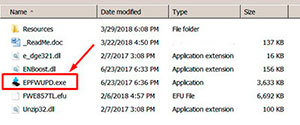
When Firmware Update process is complete - printer will restart - usually it will take only a few minutes but can continue for 10-20 minutes in some rare cases.
If process hangs or stops at 80-99% - replug power cable and start printer manually.
Now check current firmware version ( how to check ).
If firmware version is
MJ07I3
- firmware has been uploaded successfully. You can go to next Step.
If NO - restart the printer and try once more time.
What do You have to do next after uploading chipless firmware?
1. Buy this Activation Key
2. Download License.exe application (Windows only) - download
here
3. Run License.exe under Windows and press Activate Online button
4. Input Activation Key and press Ok!
Please keep in mind - there are 2 types of keys:
- Regular Activation Key (HAS expiration date of using);
- No Expiration date Activation Key (can be used whenever You want in 10 years).
Buy Activation Key after You have successfully uploaded Firmware to Your printer!
Prices and discounts:
Regular Activation Keys (HAS expiration date and couldn't be used after has expired):
1 Activation Key - $25
5 Activation Keys - $20 per Key
You can pay by Visa, MC etc. -
Here
or by PayPal and other systems - Here
NO EXPIRATION Activation Keys (has NO expiration date - can be used whenever You want):
1 Activation Key - $27
5 Activation Keys - $22 per Key
You can pay by PayPal, Visa, MC etc. - Here
*The code is one-time use.
If You have any questions - You can read or place Your questions at Chipless thread at our Discussion Board - https://forum.2manuals.com/index.php?/topic/80414-chiplesssolutions-chipless-firmware-for-epson-printers-chip-virtual/
|











