Epson WorkForce Pro WF-C5210, WF-C5290, WF-C5710, WF-C5790 Adjustment Program for printhead unclogging, printer adjustments and maintenance for ONE PC unlimited.
This Epson WorkForce Pro WF-C5210, WF-C5290, WF-C5710, WF-C5790 adjustment program can be used under Windows XP, 7, 8, 10
(or under higher versions [in Windows XP, 7 compatibility mode]) with USB connection only.
How to buy unlimited version for One PC:
1. Log In to Your 2Manuals account
2. Download HardWare ID Utility HWID.exe, run it and copy yours PC Hardware ID
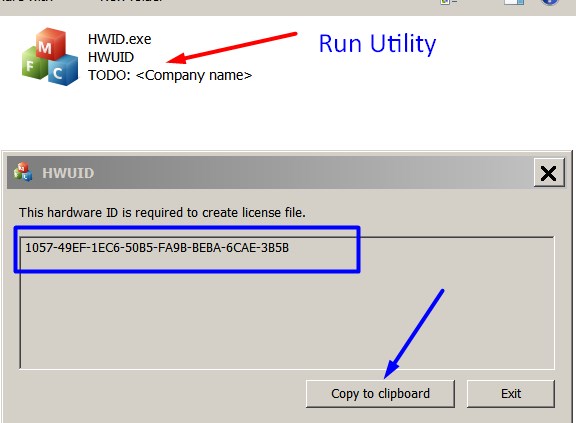
Note! You have to disable antivirus or put HWID.exe file to ignore list!
3. Put this item in to your shopping cart
4. Go to payment page and enter HardWare ID in to specified field:
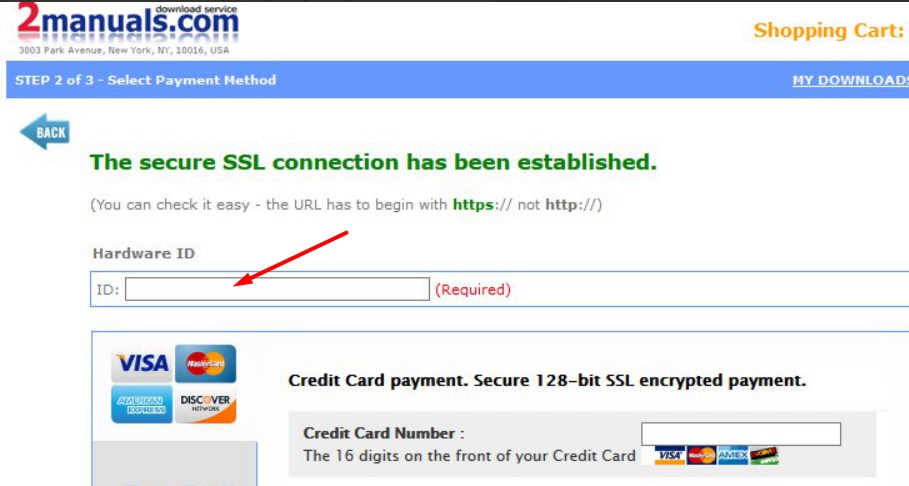
5. Make payment and You will get download link with Epson WF-C5210, WF-C5290, WF-C5710, WF-C5790 Adjustment Program with the License file included. Download ZIP Archive to your PC and extract files to the folder on Your PC.
6. Put WF-C5210, WF-C5290, WF-C5710, WF-C5790 Adjustment Program to Antivirus Ignore list or disable Antivirus. Then Run ServProg.exe.
If You want to pay by PayPal -
Go Here to pay by PayPal
With this EpsonWF-C5210, WF-C5290, WF-C5710, WF-C5790 Program You can make adjustment and maintenance procedures and Initial Ink Charge to clean and unclog printhead.
You can download Free DEMO version first. This DEMO Epson WF-C5210, WF-C5290, WF-C5710, WF-C5790 Adjustment Program is developed special for customers. Download it Free. You can see all available adjustment functions in Original WF-C5210, WF-C5290, WF-C5710, WF-C5790 Adjustment Program and be sure before purchasing the program.
Download Epson WF-C5210, WF-C5290, WF-C5710, WF-C5790 DEMO Adjustment Program Free - Download Free
Video Tutorial how to work with DEMO Epson WF-C5210, WF-C5290, WF-C5710, WF-C5790 Adjustment Program:
To get this adjustment program, for the Epson WF-C5210, WF-C5290, WF-C5710, WF-C5790 you need to do the following:
- Download Epson WF-C5210, WF-C5290, WF-C5710, WF-C5790 Adjustment Program.
- Buy this item - License for ONE PC for Epson WF-C5210, WF-C5290, WF-C5710, WF-C5790 Adjustment Program. You'll be able to download License file immediately after your payment transaction is complete.
before using the adjustment utility.
Please contact us if you have not received your order.
|
|
|
|
|
Step 1
ADD TO CART |
Step 2
CHECKOUT
Select payment method. |
Step 3
Confirm the order. |
|
|
We are in business since 2002 and do our best to give our customers perfect service!
|
| Paul Phillips | 2024-12-01 18:05:19 | | i bought my reset key today from this company,they made it very easy to do and very simple and quick to reset my Epson printer.I personally think they are great!!!!! | |  | perez estela | 2004-02-29 13:59:38 | | hola yo compre este producto y no me lo mandaron queria saber si lo van a mandar o no si no desasemos la opreracion gracias. | |  | Alex PA | 2024-06-09 15:15:43 | | A stressed week with Epson-ET-2800... It worked perfectly. As I have the same problem again, I will definitely buy from them. | |  | Ramiz Huseynov | 2010-11-29 16:59:15 | |  | James Vale | 2013-01-19 18:39:59 | | Excellent , i was a bit dubious about buying a key in case it didn't work or that it could be a con , but im very very happy i did get this utility & purchased a key .
I used this utility to reset my Epson SX-110 which was giving me the message " ink pads had reached the end of their life " & needed service i ain't paying £49.99 just to have a sponge replaced ,
so a big THANK YOU for the tool & I WILL TELL MY FRIENDS WHO HAVE PRINTERS ALL ABOUT YOU . | |  | Ryan Vermeulen | 2024-09-19 06:33:56 | | Worked perfectly! Easy to use. Worth every penny. Saved me tons of time and money not having to bring my printer to a service center (3 hours away), and God only knows what they would have charged me. Fixed my printer in a couple minutes for about $10. Highly recommend! | |  | KENAN BULUTOGLU | 2004-12-08 06:19:54 | | kenan bulutoglu istanbul turkeycanon np 6317 oıl roller | |  | Jens Klapp | 2012-03-01 20:37:01 | | PX800FW
resetting worked fine.
thankyou
Jens Klapp | | 
|

















