License for 1 PC for Epson SC-F570, SC-F571, SC-T3170, SC-T3170M, SC-T3170X, SC-T3470, SC-T3475, SC-T5170, SC-T5170M, SC-T5470, SC-T5470M, SC-T5475 Series Adjustment Program (Epson Service Support Tool - EPTool version 1.8.2)
How to buy unlimited version for One PC:
1. Log In to Your 2Manuals account
2. Download HardWare ID Utility HWID.exe, run it and copy yours PC Hardware ID
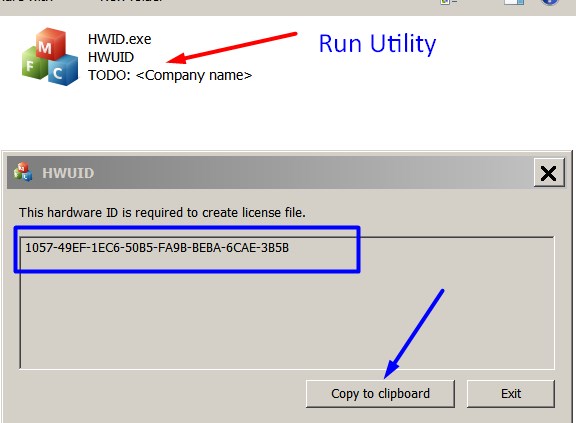
Note! You have to disable antivirus or put HWID.exe file to ignore list!
3. Put this item (License for One PC) in to your Shopping cart
4. Go to payment page and enter HardWare ID in to specified field:
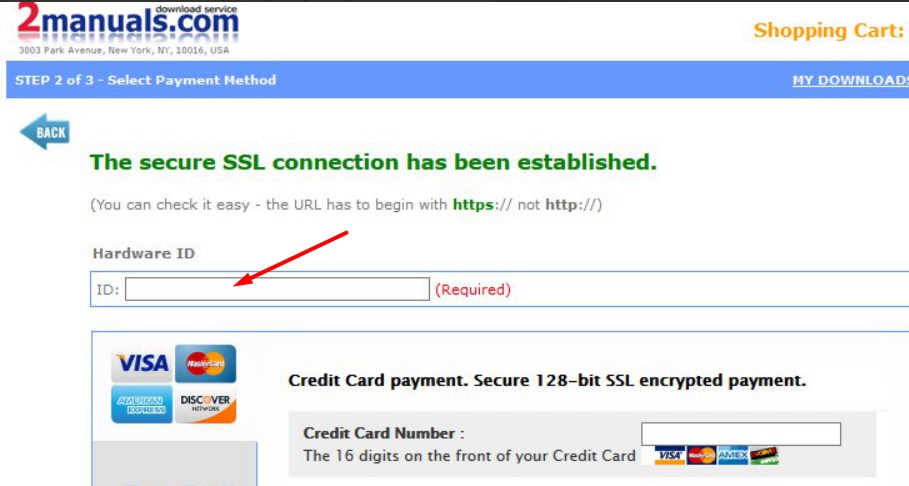
5. Make payment and You will get download link with Epson SC-F570, SC-F571, SC-T3170, SC-T3170M, SC-T3170X, SC-T3470, SC-T3475, SC-T5170, SC-T5170M, SC-T5470, SC-T5470M, SC-T5475 Adjustment Program with the License file included
6. Put Adjustment Program (EPTool) to Antivirus Ignore list or disable Antivirus. Then Run the program.
What next?
- Purchase License for one PC.
- You'll get download link for Epson SC-F570, SC-F571, SC-T3170, SC-T3170M, SC-T3170X, SC-T3470, SC-T3475, SC-T5170, SC-T5170M, SC-T5470, SC-T5470M, SC-T5475 Adjustment Program for ONE PC in email message immediately after your payment transaction is complete.
before using the adjustment utility.
We dont have Free Epson SC-F570, SC-F571, SC-T3170, SC-T3170M, SC-T3170X, SC-T3470, SC-T3475, SC-T5170, SC-T5170M, SC-T5470, SC-T5470M, SC-T5475 resetter.
|

















