Licence for 1 PC for Epson L6570, L6580 Adjustment Program V 1.0.3 (EURO)
This Epson L6570, L6580 adjustment program can be used under Windows XP, 7, 8, 10 with USB connection only. Download here. Password - 12345
How to buy unlimited version for One PC:
1. Log In to Your 2Manuals account
2. Download HardWare ID Utility HWID.exe, run it and copy yours PC Hardware ID
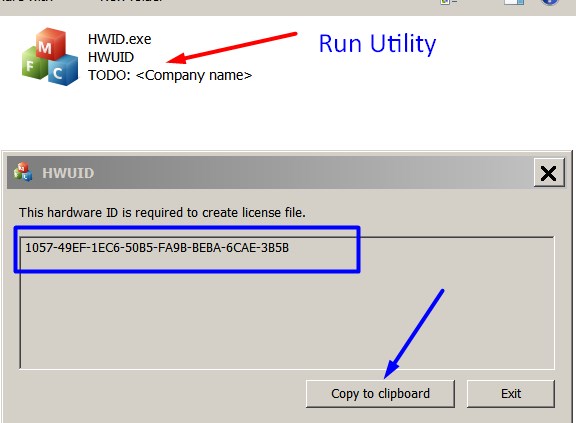
Note! You have to disable antivirus or put HWID.exe file to ignore list!
3. Put this item (License for One PC) in to your Shopping cart
4. Go to payment page and enter HardWare ID in to specified field:
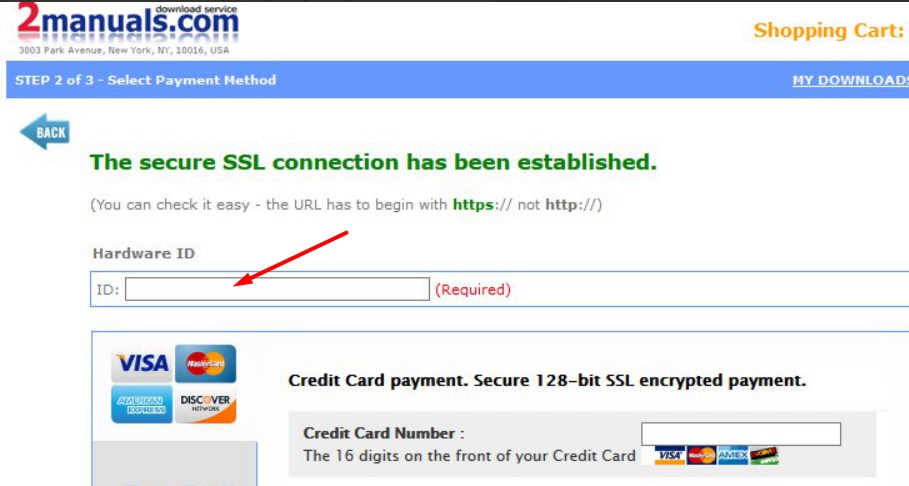
5. Make payment and You will get download link with Epson L6570, L6580 Adjustment Program with the License file included
6. Put Adjustment Program to Antivirus Ignore list or disable Antivirus. Then Run AdjProg.exe.
With this Epson Adjustment Program You can make adjustment procedures, Initial Ink Charge to clean and unclog printhead and PLATEN Waste Ink Pad Counter Reset unlimited times.
Keep in mind - this model has separate Maintenance Tans with chip that can be reset by Chip Resetter only! Any software can reset maintenance chip.
To get this adjustment program you need to do the following:
- Purchase the utility from 2manuals.com.
- You'll be able to download program immediately after your payment transaction is complete.
before using the adjustment utility.
Please contact us if you have not received your order.
|

















