|
Everytime when You buy software license for one PC - You are required to send Hardware ID.
To generate this ID You have to do:
1. Download HardWare ID Utility HWID.exe - download
2. Run HWID.exe:
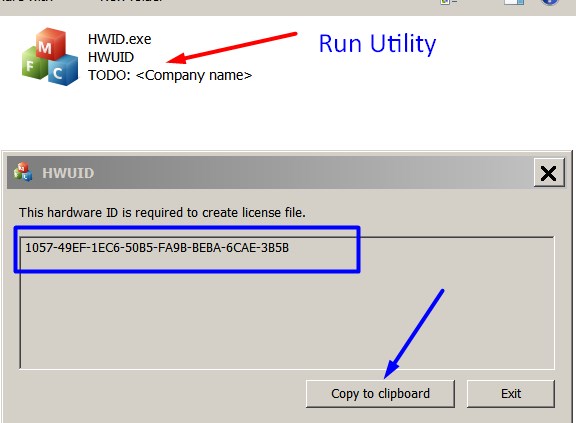
Note! You have to disable antivirus or put HWID.exe file to ignore list!
3. Copy yours PC Hardware ID - Ctrl+C
4. Go to payment page and enter HardWare ID in to specified field:
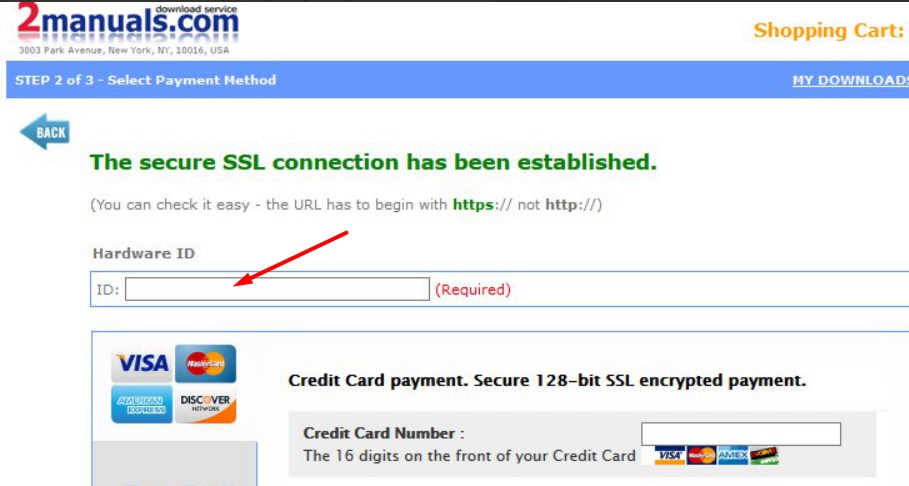
5. Make payment and You will get download link with Software with the License file included. Unzip file to folder on your PC.
6. Put Software to Antivirus Ignore list or disable Antivirus. Then Run Ordered software.
Note: License will work for one computer only. You cant use it on other.
If You change motherbord or processor - it will not work.
|













