|
The Epson Adjustment Program for Epson PictureMate PM225
can be used under Windows only (Millenium, 2000, XP, Vista [in compatibility mode]).
To find out how to use this utility to reset the waste ink counter we recommend reading the:
5 Clicks Reset Procedure
To get this adjustment program, for the
Epson PictureMate PM225
you need to do the following:
- Purchase the utility from 2manuals.com.
- You'll get download link on-line and in the email message.
We recommend reading the
Epson PictureMate PM225 Service Manual
before using the adjustment utility.
Please contact us if you have not received your order.
You can run this program under Windows XP, Windows Vista, Windows 7 in compatibility mode. It is easy!
Lets get to know how to set it up.
To configure the compatibility mode for an application, just locate the installation directory and right click on the .exe file (program you want to run),
selecting Properties from the menu.
Select the Compatibility tab:
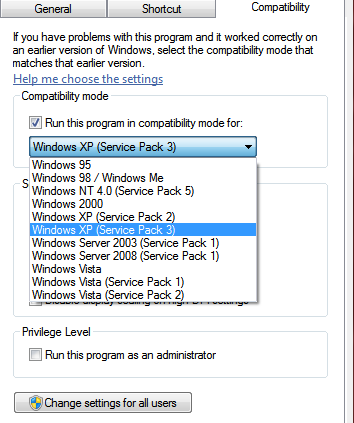
FOR THIS PROGRAM please use the WINDOWS XP compatibility mode!!!
Download the program and run in compatibility mode!
|

















