CANON Service Tool V3400 for all iP series, MG series, iX series, MP series printers work under Windows OS only.
Some of supported printer models for work with Service Tool V3400:
MP230, MP237, MP258, MP270, MP278, MP280, MP287, MP490, MP540 etc
IX6500, IX6510, iX6840 etc
iP2700, iP3600, iP4800, iP4810, iP4840, iP4900, iP4910, iP4940, iP4970, iP4980, iP4990, iP5810, iP5880, iP7240 etc
PRO9000 etc
MX410
MG2120. MG2140, MG2240, MG2270, MG3140, MG3540, MG4140, MG5140, MG5240, MG5270, MG5340, MG5450, MG6140, MG6150, MG6240, MG8140, MG8240
MX394 (6 times press button, select Main Black absorber) etc
This Service Tool can make service adjustments and Reset procedures with the Ink Absorber Counter. To reset waste ink absorber counters you have to use Service Tool V3400 under Windows XP or under other Windows OS in the compatibility mode:
1. Order and DOWNLOAD Service Tool V3400 for Canon iP, MG series
2. Unzip downloaded file by WinZip.
3. Set the printer in Service Mode:
- power OFF the printer by Power button. Dont disconnect power cable
- connect the printer by USB cable to the PC.
- press and hold Resume button (red triangle in the red circle) and press Power button
- hold both buttons until power on indicator will light then release Resume button (dont release Power button) and press Resume button 5 times and for MG series - 6 times!
- release all buttons - the printer will blink few times with green light and will then light green constantly. You have put the printer in Service Mode now and you can now run the Service Tool. (If the printer is still blinking by green - you have some other errors in printer and you have to fix them first, because the Service Tool will not work if the printer is not put in service mode - green light is constant)
4. Run the Service Tool V3400.exe program.
5. Select the connected USB port number from USB PORT
6. In the Ink Absorber Counter section of the Service Tool, select MAIN from the Absorber pull-down menu.
7. From the Counter Value (%) pull-down menu, select the value (in 10% increments) which is the closest to the actual counter value confirmed before replacement of the logic board, and click SET.
Print EEPROM information to confirm that the value is properly set to the EEPROM.
If you discover an issue Mistake E08 about the inkjet printer Cannon MP258, MP287, MP278, MP237 use 6 times pressing button to get in service mode.
printers Service Tool
ZIP archive: 392 kB
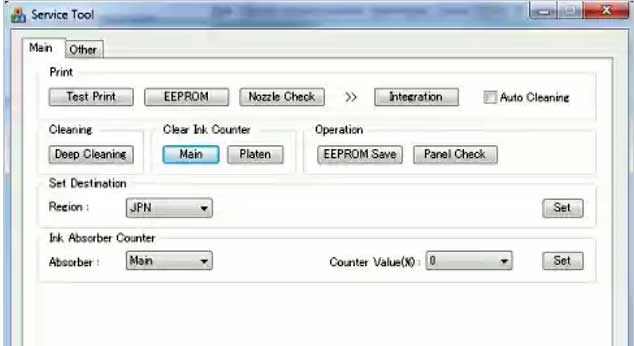
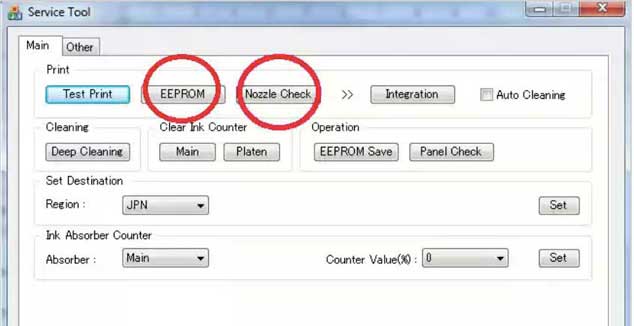
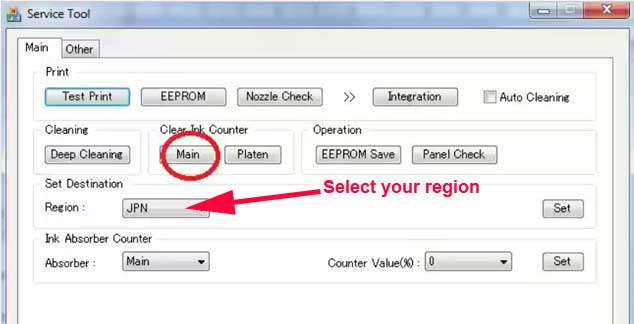
|
|
| I want to: |
|
|
|
|
|
|
|
Step 1
ADD TO CART |
Step 2
CHECKOUT
Select payment method. |
Step 3
Confirm the order. |
|
|
We are in business since 2002 and do our best to give our customers perfect service!
|
Our customers reviews:
| Nelson Masayon | 2013-03-03 18:44:17 | | Thank you so much! I saved two trips to the service center and saved more for the charges and time spent!!! | | | Richard Bustamante | 2007-06-05 15:55:05 | | Muy bueno espero conseguirlo para poder reparar mi impresora | |  | Victoria Parvanova | 2024-07-20 14:43:05 | | I saved the printer of my boyfriend a few years ago with the trial key and he was so happy that he gifted it to me. Now I decided to give the same printer one more chance and it worked again, saving me 300 euro for the price of 14 within 5 minutes. I also changed the pads by the way did not just reset the software and I recomend you to do that as well. Super easy to use and worth the money! Last but not least a really sustainable solution, allowing us to use a device which otherwise would be throuwn away. | |  | Kullervo Hirvonen | 2017-12-20 12:54:32 | | Epson XP-750 alive again. Thank you! Installing and operating were simple. Christmas Greetings 2017 from Finland, 20.12.2017. | |  | Debora Debora | 2015-08-13 21:12:25 | Amazed that it worked.
It took a few runs on a printer that had been clogged for over a year and finally, perfect nozzle check. Still won\'t quite unclog another machine, but well worth $30. | |  | Dominique Aigroz | 2019-08-12 17:55:31 | | I'm happy, you saved my day. I was completely blocked.
Thank you! | |  | Jacek Rak | 2019-10-20 20:13:27 | | Thank you! The trail reset key worked very well on my Epson Expression XP-610. I'll be back to buy a reset key. | | 
|

















