Epson WorkForce Pro WF-C5210, WF-C5290, WF-C5710, WF-C5790 Adjustment Program for printhead unclogging, printer adjustments and maintenance for ONE PC unlimited.
This Epson WorkForce Pro WF-C5210, WF-C5290, WF-C5710, WF-C5790 adjustment program can be used under Windows XP, 7, 8, 10
(or under higher versions [in Windows XP, 7 compatibility mode]) with USB connection only.
How to buy unlimited version for One PC:
1. Log In to Your 2Manuals account
2. Download HardWare ID Utility HWID.exe, run it and copy yours PC Hardware ID
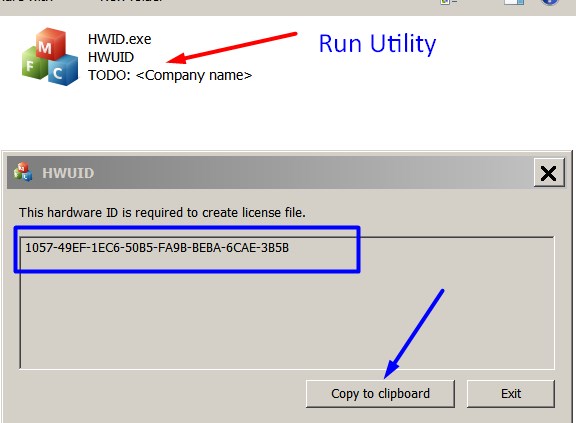
Note! You have to disable antivirus or put HWID.exe file to ignore list!
3. Put this item in to your shopping cart
4. Go to payment page and enter HardWare ID in to specified field:
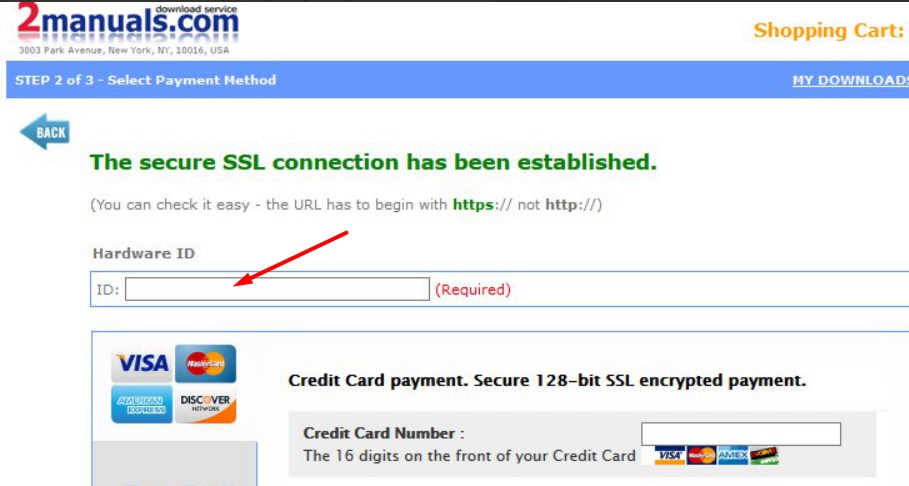
5. Make payment and You will get download link with Epson WF-C5210, WF-C5290, WF-C5710, WF-C5790 Adjustment Program with the License file included. Download ZIP Archive to your PC and extract files to the folder on Your PC.
6. Put WF-C5210, WF-C5290, WF-C5710, WF-C5790 Adjustment Program to Antivirus Ignore list or disable Antivirus. Then Run ServProg.exe.
If You want to pay by PayPal -
Go Here to pay by PayPal
With this EpsonWF-C5210, WF-C5290, WF-C5710, WF-C5790 Program You can make adjustment and maintenance procedures and Initial Ink Charge to clean and unclog printhead.
You can download Free DEMO version first. This DEMO Epson WF-C5210, WF-C5290, WF-C5710, WF-C5790 Adjustment Program is developed special for customers. Download it Free. You can see all available adjustment functions in Original WF-C5210, WF-C5290, WF-C5710, WF-C5790 Adjustment Program and be sure before purchasing the program.
Download Epson WF-C5210, WF-C5290, WF-C5710, WF-C5790 DEMO Adjustment Program Free - Download Free
Video Tutorial how to work with DEMO Epson WF-C5210, WF-C5290, WF-C5710, WF-C5790 Adjustment Program:
To get this adjustment program, for the Epson WF-C5210, WF-C5290, WF-C5710, WF-C5790 you need to do the following:
- Download Epson WF-C5210, WF-C5290, WF-C5710, WF-C5790 Adjustment Program.
- Buy this item - License for ONE PC for Epson WF-C5210, WF-C5290, WF-C5710, WF-C5790 Adjustment Program. You'll be able to download License file immediately after your payment transaction is complete.
before using the adjustment utility.
Please contact us if you have not received your order.
|
|
|
|
|
Step 1
ADD TO CART |
Step 2
CHECKOUT
Select payment method. |
Step 3
Confirm the order. |
|
|
We are in business since 2002 and do our best to give our customers perfect service!
|
| jahidul islam | 2016-10-18 16:19:38 | | It WORKED !!! it was so simple, i just pay for key, and it resolved my problem in few seconds
After this reset, I checked my counters and they read 0.00% full. PERFECT !!! You\'ve gained many respect points in my view and I expect repeat business with you. | |  | bad boy | 2019-08-26 17:44:39 | | I need a key for a Canon G1100, it´s the same key for serie G1000? and when I try to buy say EPSON Art700, what can I do? I need a key for my canon | |  | Harley Rodrigues | 2008-03-22 15:56:40 | | oi tudo bem estou precisando do resete da epson cx5900 cx8300 sei que voces s?o americanos e por isso talvez n?o ir?o entender nada que estou escrevendo mas se por um acaso entenderem por favor me mandei este dois reset | |  | shilpa hankare | 2006-09-20 00:35:09 | |  | Mahendrakumar Tak | 2017-02-27 10:43:04 | | Amazing Support,
This is what happened,
I had to think for more than 4 hours about the purchase and program authenticity.
Finally decided to gamble,
Registration 1 min
Payment instant
Call Back in 1 min
Mail with key check 2 min
Input key in WIC and reset 1 min
VOILLA!!!
Printer was ALIVE..Again....
Was an amazing purchase.
P.S. I do not post reviews for any purchases made unless they are a real pain in the ..., or unless the product is amazing. | |  | seifs2000 seif | 2011-06-14 19:33:09 | | have not seen better program then this for reset the printer really excellent, thank you | |  | Juha Ahonen | 2024-03-25 19:33:49 | | Erittäin hieno asia kun saa tälläisiä nollaus avaimia edullisesti. Paikallinen huolto ilmoitti että tulostin on romua kun mustetyyny tulee täyteen ja tulostin lopettaa toimintansa. Tutkin hieman internetin tietoja ja löysin tämän sivusaton sekä youtube videon. Homma hoitui ja tulostin tulostaa taas. Kiitos paljon! | |  | Gerard van Bennekom | 2019-06-18 14:00:12 | | Much easier then I had expected.
Downloaded the program, purchased the key, switch off and on the printer and that was it!
The printer works again. | | 
|

















