License for 1 PC for Epson SC-F570, SC-F571, SC-T3170, SC-T3170M, SC-T3170X, SC-T3470, SC-T3475, SC-T5170, SC-T5170M, SC-T5470, SC-T5470M, SC-T5475 Series Adjustment Program (Epson Service Support Tool - EPTool version 1.8.2)
How to buy unlimited version for One PC:
1. Log In to Your 2Manuals account
2. Download HardWare ID Utility HWID.exe, run it and copy yours PC Hardware ID
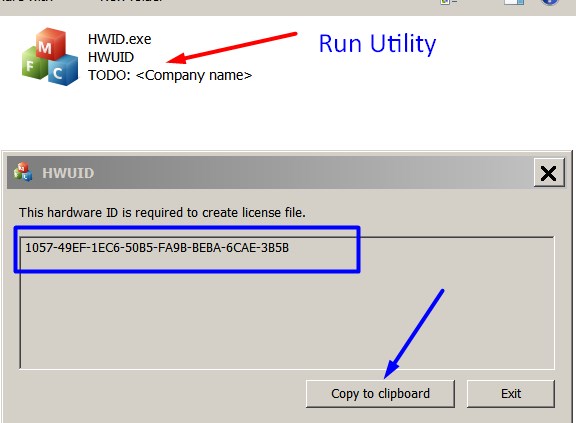
Note! You have to disable antivirus or put HWID.exe file to ignore list!
3. Put this item (License for One PC) in to your Shopping cart
4. Go to payment page and enter HardWare ID in to specified field:
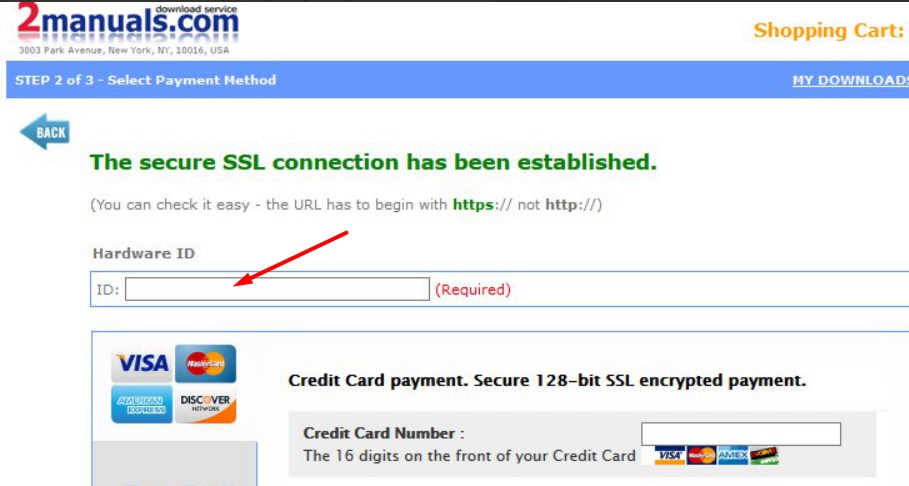
5. Make payment and You will get download link with Epson SC-F570, SC-F571, SC-T3170, SC-T3170M, SC-T3170X, SC-T3470, SC-T3475, SC-T5170, SC-T5170M, SC-T5470, SC-T5470M, SC-T5475 Adjustment Program with the License file included
6. Put Adjustment Program (EPTool) to Antivirus Ignore list or disable Antivirus. Then Run the program.
What next?
- Purchase License for one PC.
- You'll get download link for Epson SC-F570, SC-F571, SC-T3170, SC-T3170M, SC-T3170X, SC-T3470, SC-T3475, SC-T5170, SC-T5170M, SC-T5470, SC-T5470M, SC-T5475 Adjustment Program for ONE PC in email message immediately after your payment transaction is complete.
before using the adjustment utility.
We dont have Free Epson SC-F570, SC-F571, SC-T3170, SC-T3170M, SC-T3170X, SC-T3470, SC-T3475, SC-T5170, SC-T5170M, SC-T5470, SC-T5470M, SC-T5475 resetter.
|
|
|
|
|
Step 1
ADD TO CART |
Step 2
CHECKOUT
Select payment method. |
Step 3
Confirm the order. |
|
|
We are in business since 2002 and do our best to give our customers perfect service!
|
| Margaret Scheperle | 2013-01-04 01:13:05 | | Sure wish your live support was online. I could understand it being down on New Year's Eve, but not today.
I sent an email to this effect also, but no reply.
The reset key worked, thanks. For just half a day, however. Not what I expected for $9.99. Please advise. | |  | Mary-Ann Prinsloo | 2022-07-19 12:17:16 | Good day.
I have to clean my printer head EVERY hour. Then it prints fine. Until I leave it for an hour. So this leads to waste pad full and I have to purchase a key every time. Is there another way to go around this problem please? I cannot afford to buy a key every week.
=======Reply ========
You have to make 2 things
- clean parking station first - then inks will not dry on printhead;
- use high quality inks. | |  | tripoly claude | 2024-11-22 13:55:18 | | Hello,
I am really satisfied with the product.
Everything worked the first time.
THANKS | |  | richard riggs | 2011-12-30 07:57:49 | | I bought a demonstration Epson Artisan 800 from Office Depot. The waste ink pads were "used up" after just a little use.
Your reset software and the manuals for this series of printers. really saved the day.
You provide a valuable service to Epson users. Thanks | |  | george prionidis | 2009-02-11 00:00:35 | | thank you for fast respond I will recommend you to all my friends in Iran and Emirate UAE
You are the best and god be with you! | |  | dawid zebrowski | 2010-10-06 18:14:18 | | God Bless! My printer has back to life!!! :) | |  | Tobias Pagel | 2022-12-10 16:20:09 | | After an initial trial and after seeing that it worked, I bought a reset key. Works great! 10/10 | |  | Terry Brooks | 2023-02-17 17:37:44 | | The WIC Utility worked like a charm for our Epson XP-830! Nice to not have to replace the entire printer. It's running again with no problem. Thanks so much for offering this service. WELL WORTH THE $10! Nice to find lil treasures like this that works in favor of the consumer! | | 
|

















